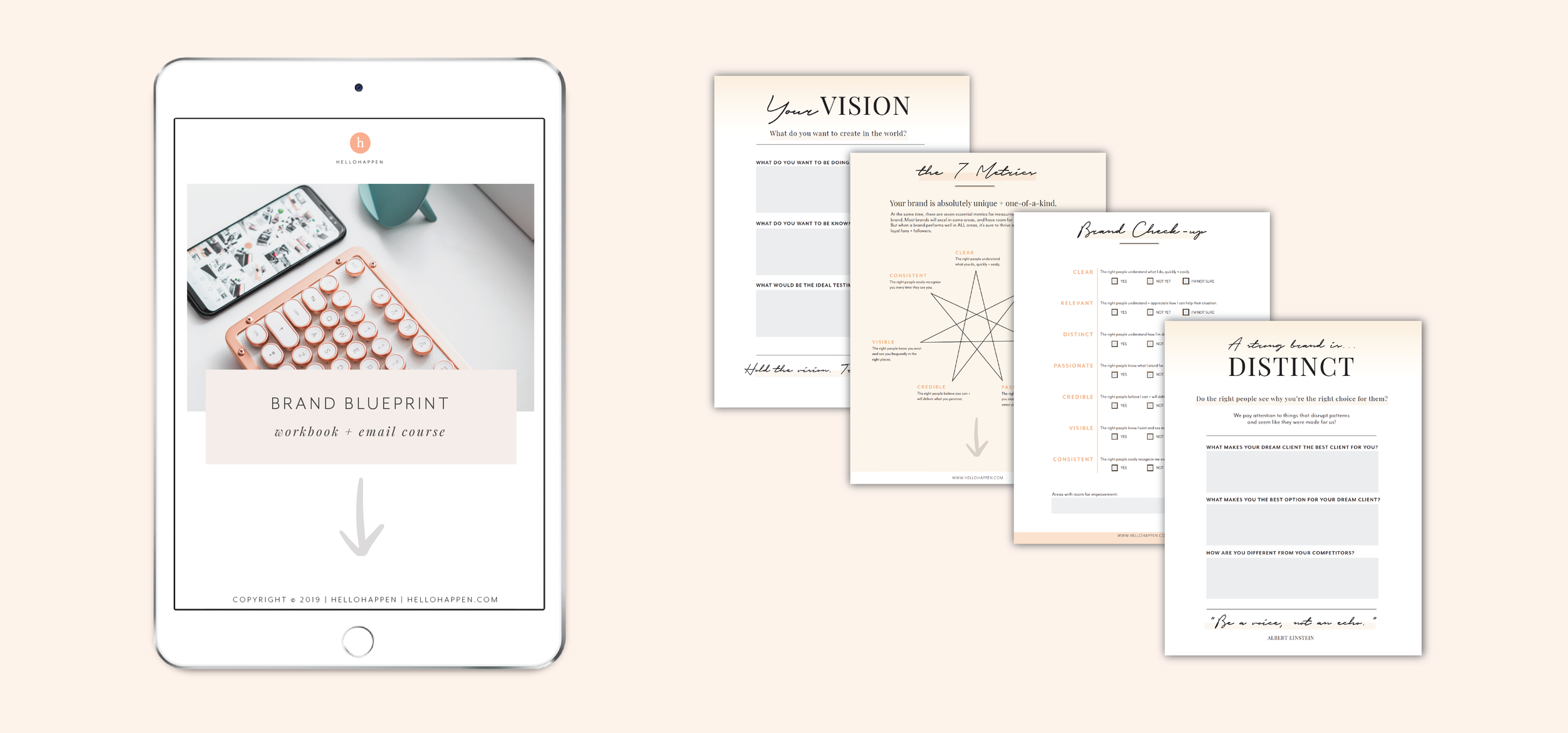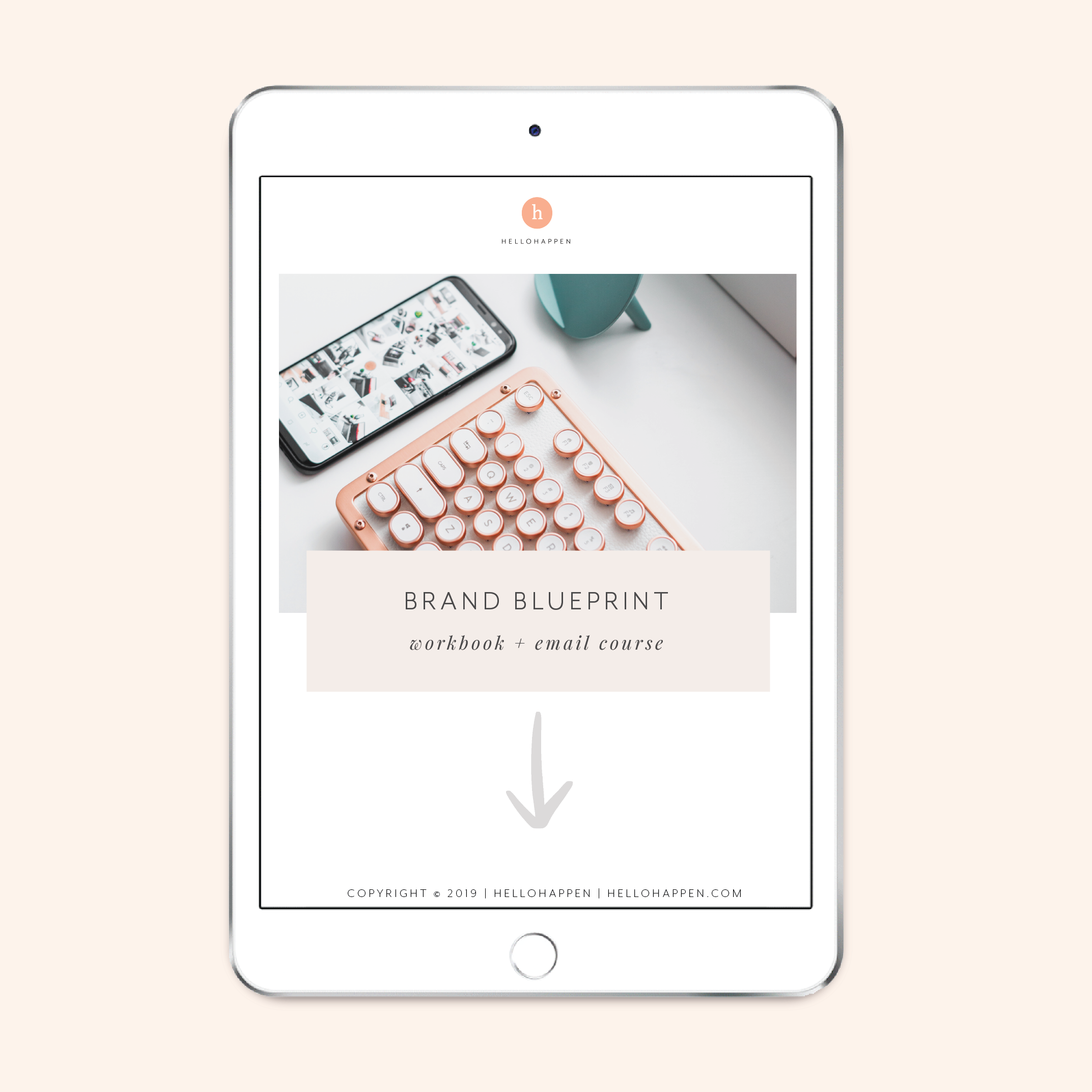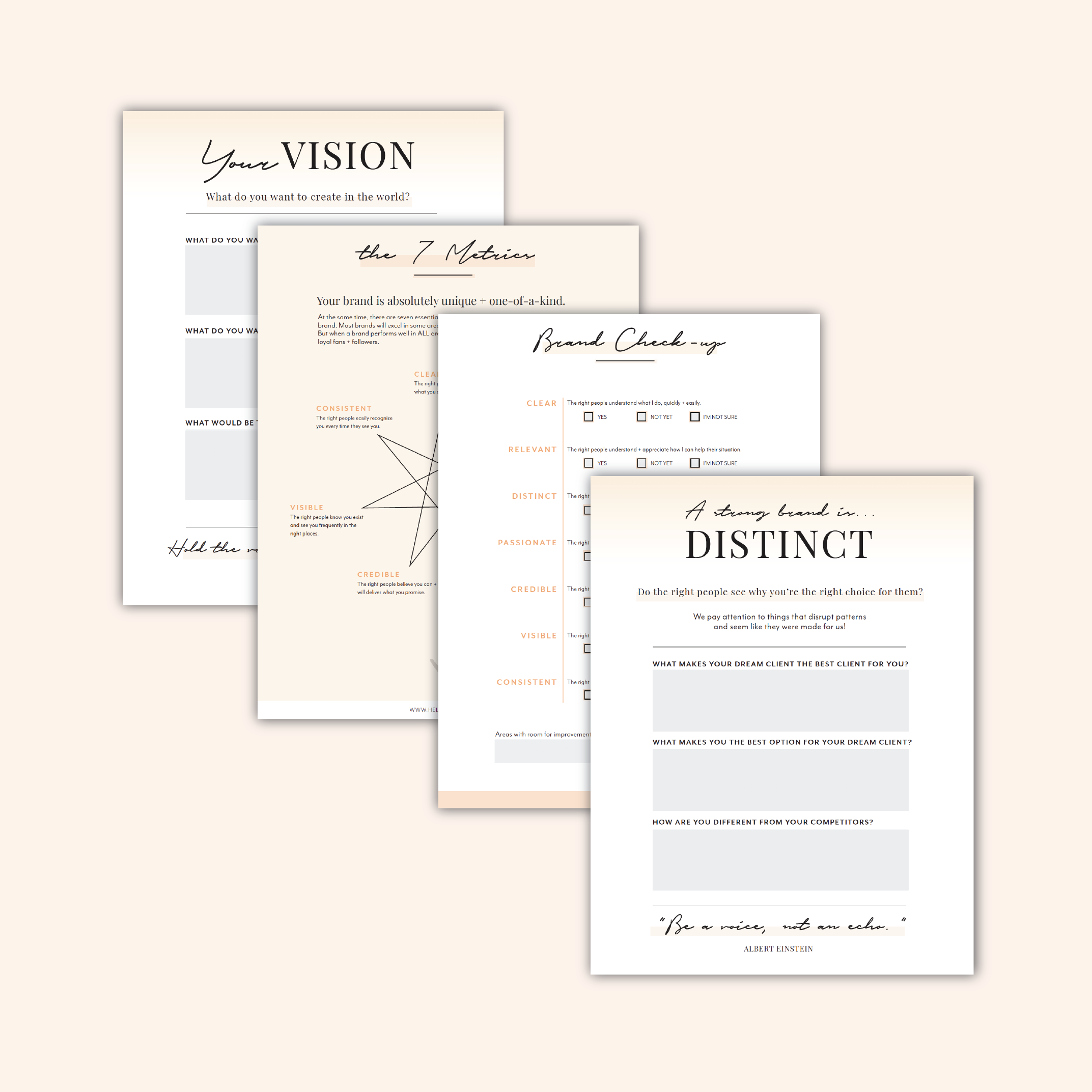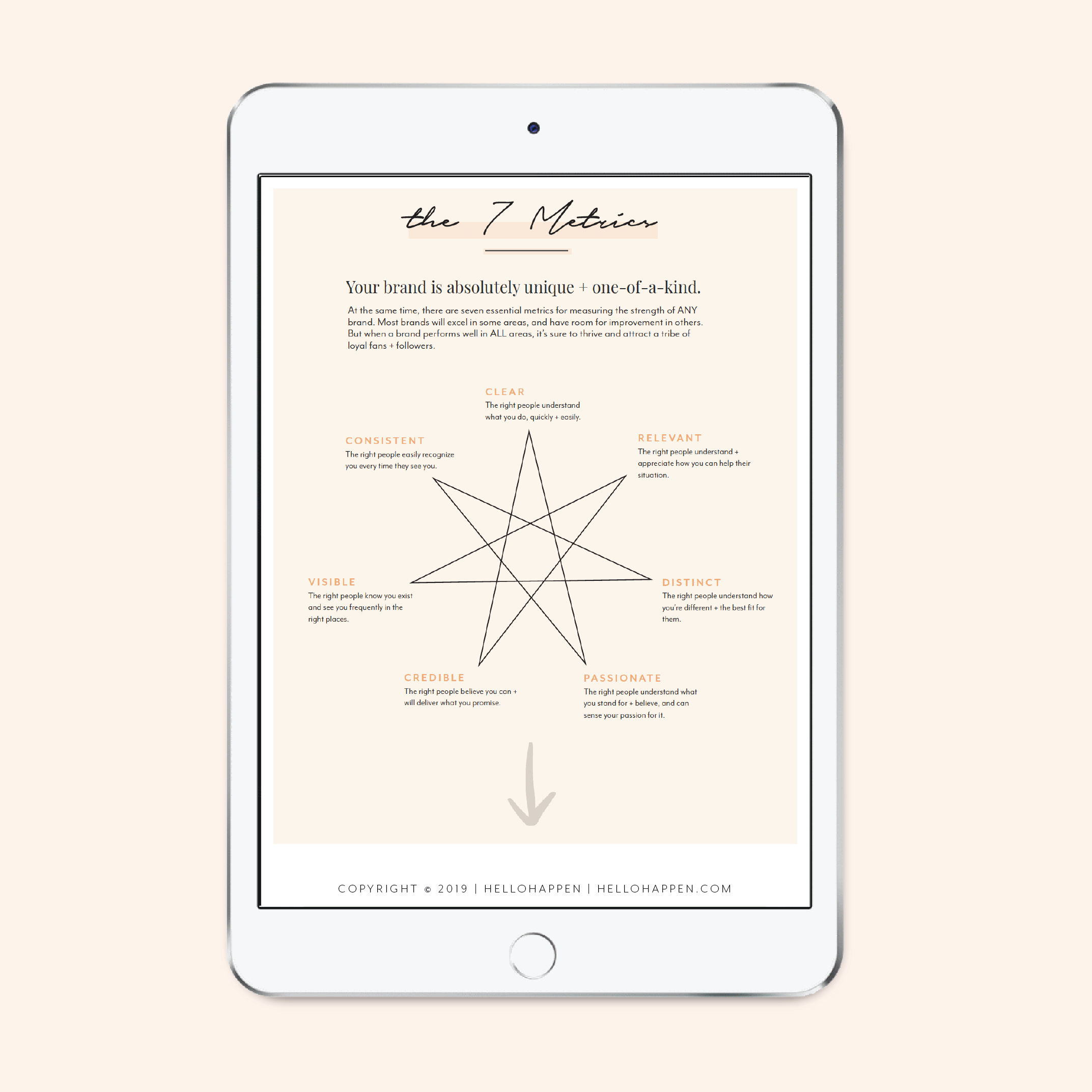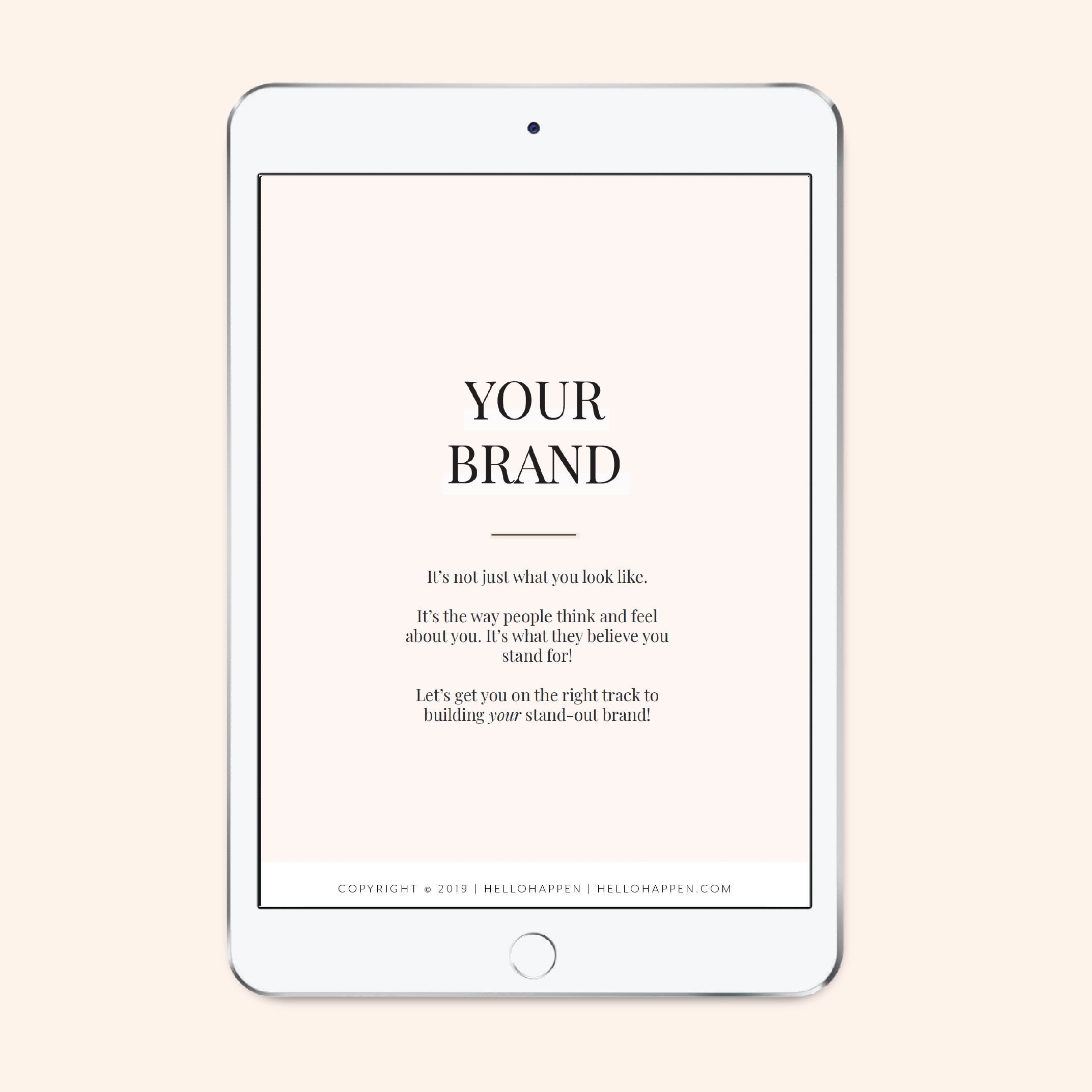How I Grew from 600 to 2 Million+ Monthly Views
“How can I grow my Pinterest account FAST and drive traffic to my website?”
When I got started on Pinterest in January 2019, I had about 600 monthly views… and then just a few short months later, I passed the 300,000 mark, and then 600,000 as of October 2019.
(Updates: May 2020: 1.5 million. January 2021: 2.3 million.)
Holy moly! I was onto something.
Let me start by saying there are TONS of articles out there about the basics + essentials of growing your Pinterest account. This isn’t one of them!
But here’s a quick recap of the basics:
Update your profile to speak to and serve your ideal client
Create boards on topics your ideal client is interested in (and archive or hide the rest)
Create awesome content and Pinterest graphics for each piece of content
Share it in relevant Tailwind Tribes and Pinterest community boards
Keep your Tailwind schedule full of high-value content from you and other creators!
Even if you’re still tackling the basics, don’t worry - it’s still useful to have some tricks + shortcuts up your sleeve :) I’m sharing mine with you in this post!
Trick 1: Start with a pinnable title
When I first started blogging, I wrote what I felt like writing that day. It was fun, cathartic, and a great way to find my voice!
But the problem is that Pinterest is a search engine, first and foremost. People are there looking for quick answers to thorny problems, not deep musings about the human experience.
So when you want more traffic to your blog, start with what your ideal client is actively LOOKING for, wants to see, and will click on.
I still get to express my personal musings and #deepthoughts on Instagram, and with my email list. But when I’m working on my Pinterest + blog, I take a more discerning approach.
Every quarter, I look at what content is performing well with my audience. I pay special attention to popular content written by major influencers in my niche.
I jot down titles performing well, and then create a list of 10-12 topics/titles for my own new blog posts, adding my unique spin on + expertise in the topic.
Once you have a blog post title you love, all you have to do is deliver on the promise in the title, using whatever process works best for you (snag my Content Strategy + Planning Toolkit to really up your game).
Once they’re on your email list, you can go deeper and share all the musings and deep thoughts you want!
Trick 2: Convert blog posts to infographics
(Or better yet, create infographics first, and then convert them into blog posts.)
If you think simple pins with elegantly placed blog post titles perform well, wait until you see infographics!
For every blog post I write, I create an infographic graphic and a standard, title-only graphic. They get pinned, shared, and promoted the exact same way on Pinterest and Tailwind.
I was honestly shocked at how much better the infographics performed. People love pinning at-a-glance resources! They’re super useful and great for a positive reminder of what you learned in an entire post.
And since they get pinned + clicked more often, they drive more traffic to my page, and people stick around knowing they’ll get a steady stream of useful, visual resources.
Secret 3: Use ONE color and repeatable formats + visual elements
If you want people to recognize your pins as YOURS every time they see them, try sticking with ONE distinctive color (this increases brand recognition a ton) and use the same visual elements across all your pins.
Early on in my business, I sat down and spent an afternoon creating a small family of distinctive icons for my brand. Over time I’ve added to those icons and created a whole library of about 50 unique icons, all following the same visual style.
I use them EVERYwhere, and people recognize them! They make my Pinterest graphics hang together and feel cohesive as an expression of my brand.
If you aren’t a designer and aren’t working with a designer, find an icon set you love on Creative Market and use those icons everywhere. You might even be able to hire the original designer to add on a few specific icons you need!
By the way…
I’m honored to say that I worked with the incredible Elreyna Jane on setting up my account on the front end. She truly set me up for success! I also have TONS of help from my wonderful VA, Nikole Sarvay, in publishing my content, keeping my boards organized, and so much more. Thank you, amazing ladies!
Recap:
So there you have it! The three little-known tricks I used to grow my Pinterest traffic FAST were:
Convert blog posts to infographics
Start with a pinnable title (and THEN write your post)
Use ONE color and repeatable formats + visual elements
Do you use Pinterest in your business? What’s YOUR favorite way to expand your reach and grow your brand?
Ready to grow your brand and position yourself as the credible expert in your niche? Get started building your stand-out brand with the Brand Blueprint + 7-day Email Course below!
Swipe my free
BRAND BLUEPRINT + 7-DAY EMAIL COURSE
Grab the Blueprint, find a cozy spot, and let’s build your stand-out brand together! Join my email list and get my Brand Blueprint + 7-day Email Course for free. (You can unsubscribe anytime, but I don’t think you’ll want to!)
Hi, I’m Ashley!
I’m all about growing your mission-driven business with heart and intention! If you’re ready to attract your tribe + dream clients to your biz, you’re in the right place! 🧡
pin this post
Want more brand + biz strategies?
Let’s connect on Pinterest!